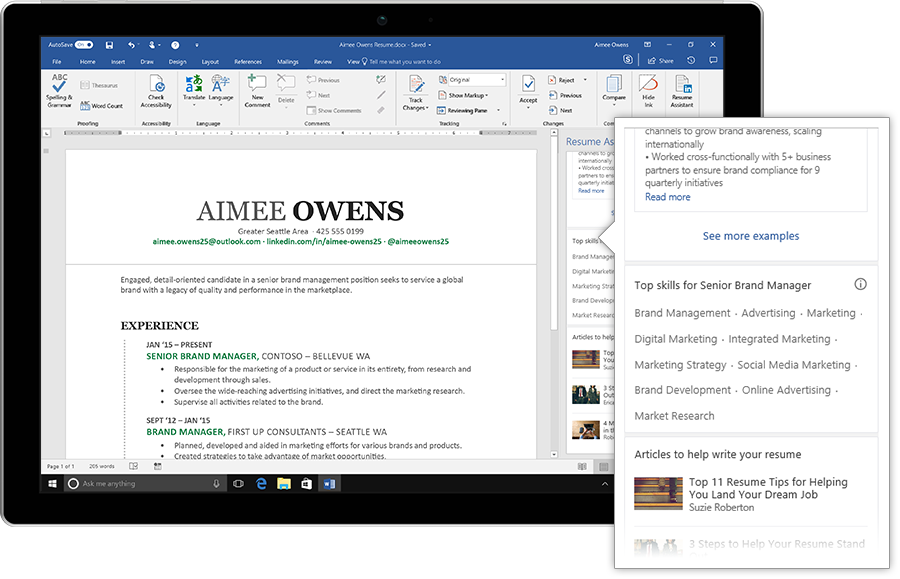Microsoft Word now uses information from LinkedIn to help you create the perfect CV
Microsoft Word will now help you create the perfect CV by suggesting the best examples from LinkedIn.
Resume Assistant, as the feature is called, uses artificial intelligence to offer wording suggestions for your role, industry and skills, and also recommends relevant job opportunities.
Around 80% of the CVs worldwide are created in Word, and today’s millennials will have between 12 and 15 jobs by the time they turn 40, according to Forrester.
A recent study by Microsoft and LinkedIn revealed that the biggest issue people have when creating a CV was related to “wordsmithing”. Sixty percent of professionals said they didn’t know if they were portraying themselves in the most effective way in their CV; more than 50% said customizing their CV for a specific role was a roadblock to success; nearly 30% struggle with understanding how others in the same role or industry describe themselves; and 80% said that it would be helpful to have access to well-written CVs in their industry or function.
Bryan Goode, general manager for Office 365, said Microsoft was “committed to empowering every worker to be more successful and productive in their current job, and now we’re taking a step to creating modern job-seeking tools to make sure your current job is your dream job”.
Resume Assistant will let you:
- See how top people in your sector are representing their work experiences so you can gain inspiration for your own descriptions.
- Find the most popular skills listed on LinkedIn profiles, which you can then add to your CV if applicable to help you stand out to recruiters.
- Take a course on LinkedIn Learning to strengthen your chances of getting hired.
- See articles for additional CV writing tips recommended by LinkedIn.
- Easily connect to ProFinder, LinkedIn’s freelance platform, to get additional hands-on coaching
- See relevant job postings from LinkedIn’s 11 million roles to help you customize your CV to a specific job and make it easier to apply.
- Use the Open Candidates feature to let recruiters know you’re looking for a new job and increase the likelihood of finding new opportunities.
Resume Assistant is available from today for Office 365 subscribers on PCs as part of the Office Insiders programme, and will be rolled out over the coming months.
Word is just the latest Microsoft product to use smart technology to help users.
PowerPoint contains AI that suggests ways to build your slides so you can give the best presentation. PowerPoint Designer improves your slides by automatically generating design ideas that you can choose from. While you’re putting content on a slide, Designer works in the background to match that content to professionally designed layouts.